Error Message
페이지 정보
10-09-07 15:02 Hit 6,409
- Symptoms
(Example) ERROR:8100[XXXX:XX]004 XX XX XX
- Error Name : Dynamixel Approach Error
- Error Description : Approached invalid cell ID. This ID does not exist or its cables are damaged.
- Description
: The part where it shows 004 in the error message above shows that that the Dynamixel with ID #4
has a problem. Thus meaning, Dynamixel #4, is not properly connected or is unable to find the
Dynamixel due to cable problems.
- Trouble Shoot
: Check whether the LED of all the Dynamixels blink once when power is supplied. If an AX-S1
is connected, it will let out a “Beep~” sound.
: Check whether the cable is properly connected or cable sheath has been damaged.
: Check whether the Dynamixel has the correct ID. (Check for duplicate IDs as well.)
: Using the Behavior Control Program, check whether is a Dynamixel which have been programmed.
(Example :If you’ve created a program sending a command to Dynamixel with ID #1, check whether
this Dynamixel with ID #1 is connected.)



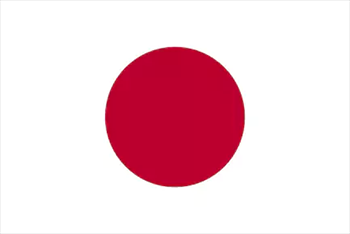

 サポート
サポート