Troubleshooting during re-assembly
페이지 정보
10-09-07 14:45 Hit 6,837Troubleshooting during re-assembly
- Symptoms
EXAMPLE : After re-assembling your robot and executing the check assembly program,
the robot gets twisted and looks different from the figure in the QuickStart.
- Explanation
: This can arise when the Dynamixel’s horn is not set in the center (512) during re-assembly.
- Problem Solving
: Disassemble your robot. Make sure all the dynamixel’s current position value is set to 512
when re-assembling.
: Check Order
1) Download the CheckAssembly.bpg file.
2) Press the U button after executing the file then, check the LEDs turning on.
3) Press the START button to see if it the same as the figure in the QuickStart.
4) Download the DemoExample.bpg file. (For motion files, download the DemoExample.mtn file)
5) Online/Offline Operation
TIP DYNAMIXEL Broadcasting Mode
: Control all connected Dynamixels at once using the Broadcasting Mode
: Execute the Manage Mode in the Robot Terminal
: Input 'cid 254'
: Input 'go 512'
: The current position of all the connected DYNAMIXELS will be changed to 512.
: Carefully assemble your robot using the QuickStart



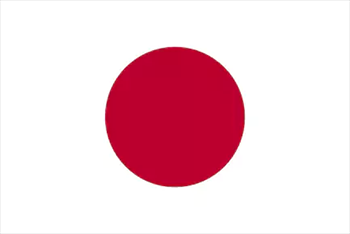

 サポート
サポート