KIT,PLATFORM | [ROBOTIS MINI] Programming the ROBOTIS MINI
본문
The ROBOTIS MINI can be controlled via PC (Windows or OS X) or smart device (Android or iOS).
To control the MINI via smart device, download the free ROBOTIS MINI app from the Google Play store or
iTunes.
You can program the ROBOTIS MINI using the free software located at the DOWNLOAD CENTER.
Motion 2.0 is a program that will be included in the upcoming RoboPlus 2.0 suite of software. This program allows
you to interact with an on-screen 3D model of your robot create and download motions to your actual robot.

Task is a graphical C-based program used to create and download programs to your robot. It is part of the existing
RoboPlus 1.0 suite of software.

The ROBOTIS IDE is an Arduino-like IDE designed specifically for programming the ROBOTIS MINI
controller (OpenCM9.04C).*

*Note that users who would like to use RoboPlus after using the ROBOTIS IDE must
restore the controller’s firmware each time they do so.
More information on how to program using R+ Task 2.0 and R+ Motion 2.0, and the OpenCM IDE can be found in the e-Manual
under Software Help.
To control the MINI via smart device, download the free ROBOTIS MINI app from the Google Play store or
iTunes.
You can program the ROBOTIS MINI using the free software located at the DOWNLOAD CENTER.
Motion 2.0 is a program that will be included in the upcoming RoboPlus 2.0 suite of software. This program allows
you to interact with an on-screen 3D model of your robot create and download motions to your actual robot.

Task is a graphical C-based program used to create and download programs to your robot. It is part of the existing
RoboPlus 1.0 suite of software.

The ROBOTIS IDE is an Arduino-like IDE designed specifically for programming the ROBOTIS MINI
controller (OpenCM9.04C).*

*Note that users who would like to use RoboPlus after using the ROBOTIS IDE must
restore the controller’s firmware each time they do so.
More information on how to program using R+ Task 2.0 and R+ Motion 2.0, and the OpenCM IDE can be found in the e-Manual
under Software Help.



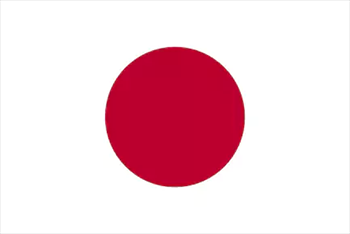

 サポート
サポート