CONTROLLER | I can’t connect my controller to the PC.
본문
1. Open Device Manager on Windows.
When the product is connected to the PC, please check whether the connected device’s (LN-101, USB2Dynamixel, controller, etc.) port is found.
2. If the port is found,
Please try firmware recovery.
-> Firmware recovery
-> OpenCM9.04 firmware recovery (e-Manual work in progress)
2-1. If the port is found but recovery doesn’t work, please check,
-> How to solve the communication problem for CM-530, LN-101, USB2Dynamixel
If you have problems with other products, or can’t solve the problem with the instructions above, please contact us at contactus2@robotis.com).
3. If the port is not found,
-> How to solve for CM-150, CM-200
-> How to solve for OpenCM9.04
If you have any problems with other products, or can’t solve the problem with the instructions above,
please contact us at contactus2@robotis.com).
Links:
1. e-Manual.
2. Connect to PC (CM-150, CM-200)
3. Connect to PC (OpenCM9.01) (To be updated)



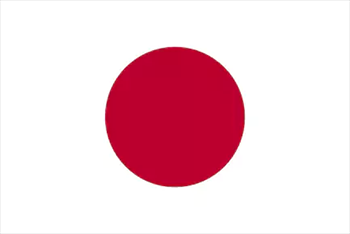

 サポート
サポート