NETWORK | I can’t get the remote controller or wireless communication (Zigbee, B…
본문
1. If the controller has a PC connector connected onto it, the PC communication becomes priority.
Please disconnect the PC connector from the controller and try again.
2. Wireless communication may not function properly if there is insufficient power supply.
Please check the power supply.
3. Please check that there aren’t any wires cut or snapped on the IR receiver, Zigbee, or Bluetooth.
If there is a problem with the cable, please purchase a new one from ROBOTIS Shop.
-> IR Receiver
-> Zigbee / Bluetooth cable
* In case of ZIG110 (old version), please apply for a repair.
4. In case of Bluetooth or Zigbee, please check that the module is properly mounted on the controller.
-> Mounting the wireless module on RC-100
5. Please check if the Zigbee or Bluetooth LED is turned on when connected to a controller.
6. If all the steps above don’t work, please test the communication for IR/Zigbee/Bluetooth.
Please disconnect the PC connector from the controller and try again.
2. Wireless communication may not function properly if there is insufficient power supply.
Please check the power supply.
3. Please check that there aren’t any wires cut or snapped on the IR receiver, Zigbee, or Bluetooth.
If there is a problem with the cable, please purchase a new one from ROBOTIS Shop.
-> IR Receiver
-> Zigbee / Bluetooth cable
* In case of ZIG110 (old version), please apply for a repair.
4. In case of Bluetooth or Zigbee, please check that the module is properly mounted on the controller.
-> Mounting the wireless module on RC-100
5. Please check if the Zigbee or Bluetooth LED is turned on when connected to a controller.
6. If all the steps above don’t work, please test the communication for IR/Zigbee/Bluetooth.



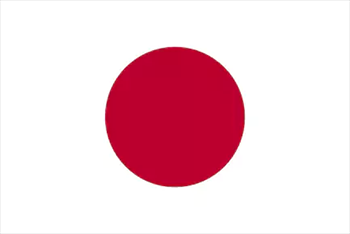

 サポート
サポート