SOFTWARE | How do I use RoboPlus Manager?
본문
The RoboPlus Manager uses a PC to manage devices connected on the robots.
Here are some key usages;
- Manage controller firmware (update, recovery)
- Check controller status (testing function)
- Set modes required for usage (setting function)
Please refer to the e-Manual for further information.
When using RoboPlus, each controller requires different products (parts) for usage.
Please watch the details in the videos below.
CM-5
Required products : USB2Dynamixel, Serial cable
CM-100 / 100A / 200 (only supports firmware update and recovery)
Required product : LN-101
CM-150 (only supports firmware update and recovery)
Required products : LN-101 or micro-b USB cable
CM-510
Required products : USB2Dynamixel, serial cable
CM-530
Required product : mini USB cable
CM-700
Required product : LN-101
Here are some key usages;
- Manage controller firmware (update, recovery)
- Check controller status (testing function)
- Set modes required for usage (setting function)
Please refer to the e-Manual for further information.
When using RoboPlus, each controller requires different products (parts) for usage.
Please watch the details in the videos below.
CM-5
Required products : USB2Dynamixel, Serial cable
CM-100 / 100A / 200 (only supports firmware update and recovery)
Required product : LN-101
CM-150 (only supports firmware update and recovery)
Required products : LN-101 or micro-b USB cable
CM-510
Required products : USB2Dynamixel, serial cable
CM-530
Required product : mini USB cable
CM-700
Required product : LN-101



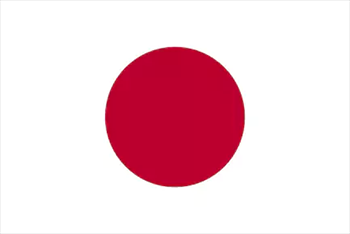

 サポート
サポート